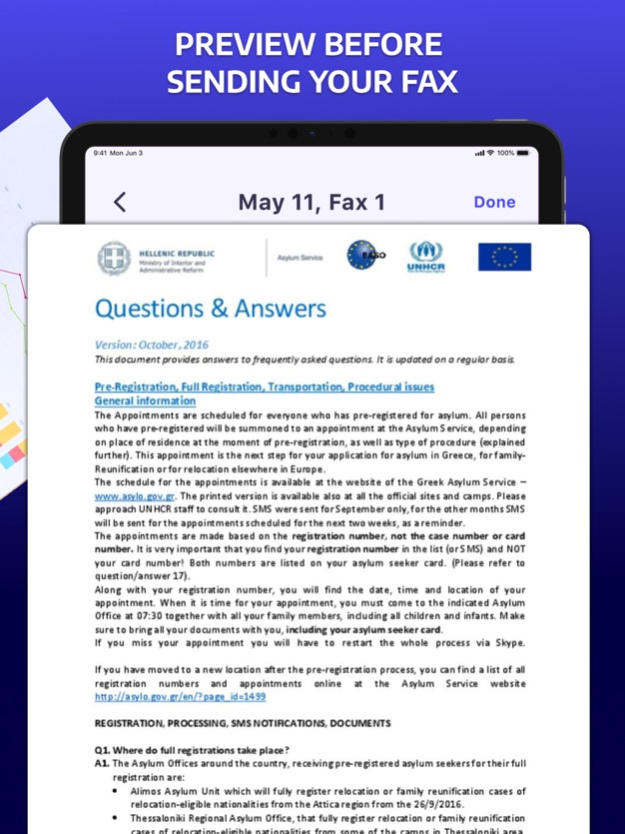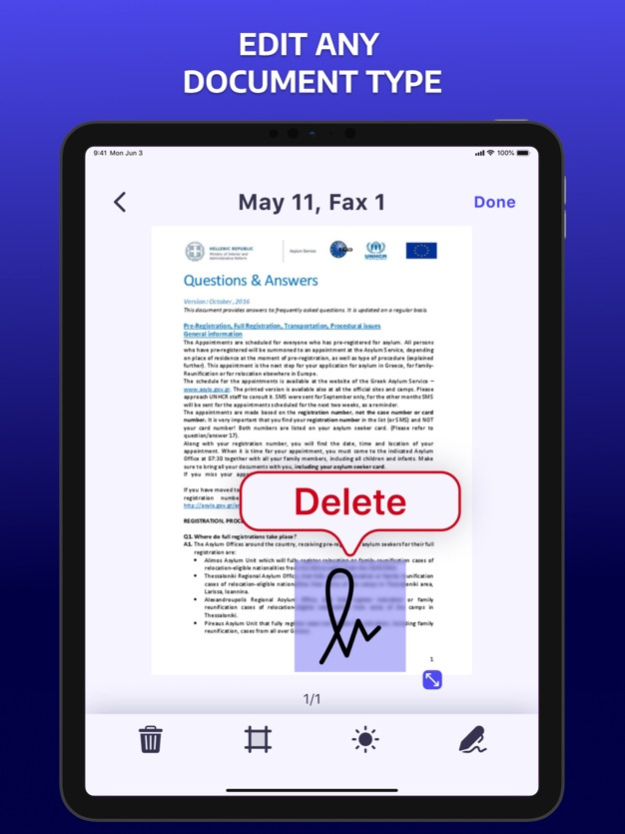Fax from iPhone: Files Faxing 2.0
Free Version
Publisher Description
Fax from iPhone: Files Faxing - this versatile app revolutionizes the way you handle documents, offering seamless faxing capabilities directly from your mobile device. It is a virtual fax machine, eliminating the need for traditional fax machines or dedicated fax lines.
Easily share documents, photos, and more with your contacts, colleagues, or clients. No more hassles of searching for a fax machine or dealing with email attachments.
Integrate your email accounts for streamlined faxing. Send faxes directly from your email, including Gmail, making it incredibly convenient and time-saving.
Use your camera to scan documents, turning them into faxes with just a few taps. This feature is perfect for when you need to fax physical documents on the go. Whether you’re on the road or at home, you can send and receive faxes from anywhere. Stay connected and productive, even when you’re away from the office.
This is your all-in-one solution for faxing, file sharing, and document management. Say goodbye to outdated fax machines and embrace the simplicity and convenience of faxing. Download Fax from iPhone: Files Faxing now and discover a new level of productivity and efficiency in your document handling tasks.
Premium features:
easy scan or upload any documents
tracking of sent faxes
customize cover pages
use preview before sending your fax
edit any document type
No free content inside! You need to be subscribed to get access to the app
A subscription gives you full access to the app
– 1 week subscription is $9.99
– Payment will be charged to iTunes Account at confirmation of purchase
– Subscription automatically renews unless auto-renew is turned off at least 24-hours before the end of the current period
– Account will be charged for renewal within 24-hours prior to the end of the current period
– Subscriptions may be managed and auto-renewal turned off by going to the user’s Account Settings after purchase
– Any unused portion of a free trial period, if any, will be forfeited if the user purchases a premium subscription
– For any other information, please read our privacy policy and terms of use.
Privacy Policy: https://docs.google.com/document/d/1M9AsQPCicXRWkh4WBCknxpWcKgQZRPZt6zROHjZ8QLk/edit?usp=sharing
Terms of Use: https://docs.google.com/document/d/1BMICzRHO9-5z5x44pi2uyVmYWlrhK3l8skIPxaozj3E/edit?usp=sharing
Oct 18, 2023
Version 2.0
1. Improved file compatibility for a wider range of document types
2. Enhanced fax sending speed for quicker delivery
3. Cloud storage integration for easy access to faxed files
4. Built-in document scanner for seamless faxing of physical documents
5. Fax scheduling feature for sending faxes at specific times
6. Intelligent fax cover page generator for professional-looking faxes
About Fax from iPhone: Files Faxing
Fax from iPhone: Files Faxing is a free app for iOS published in the System Maintenance list of apps, part of System Utilities.
The company that develops Fax from iPhone: Files Faxing is Olexii Chaharnik. The latest version released by its developer is 2.0.
To install Fax from iPhone: Files Faxing on your iOS device, just click the green Continue To App button above to start the installation process. The app is listed on our website since 2023-10-18 and was downloaded 2 times. We have already checked if the download link is safe, however for your own protection we recommend that you scan the downloaded app with your antivirus. Your antivirus may detect the Fax from iPhone: Files Faxing as malware if the download link is broken.
How to install Fax from iPhone: Files Faxing on your iOS device:
- Click on the Continue To App button on our website. This will redirect you to the App Store.
- Once the Fax from iPhone: Files Faxing is shown in the iTunes listing of your iOS device, you can start its download and installation. Tap on the GET button to the right of the app to start downloading it.
- If you are not logged-in the iOS appstore app, you'll be prompted for your your Apple ID and/or password.
- After Fax from iPhone: Files Faxing is downloaded, you'll see an INSTALL button to the right. Tap on it to start the actual installation of the iOS app.
- Once installation is finished you can tap on the OPEN button to start it. Its icon will also be added to your device home screen.